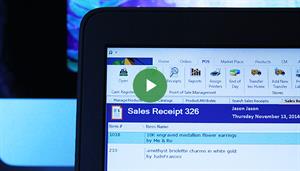For many small-to-medium sized businesses with less than 100 orders per day, processing orders manually will be a common practice. In OmniChannel Commerce the workflow for manually processing orders is streamlined and incorporates best business practices such as checking for completeness of the order. The basic steps are:
- Search the order queue
- Review order status
- Load Order Management module
- Review order summary
- Process payment or refund if necessary
- Generate a shipping tracking number and print a shipping label
- Process new order shipment
- Pick and pack
- EMail notify
- Order status change to "Complete"
 1 (877) 663-7747
1 (877) 663-7747