Introduction To Catalogs, Categories & Products Overview
OmniChannel Commerce uses an association of three data groups to determine members of a catalog - catalogs, categories, and products. The categories are the "middle association" that links products to catalogs. This allows greater flexibility in data organization especially for larger multi-channel businesses.
- Catalogs and categories as the primary tools for organizing products
- Important tools for managing multiple websites with multiple product lines
- Tagging products with categories
- Associating categories to catalogs
Introduction To Catalog and Category Setup
Catalog & Category Setup
- Recommended steps for setting up catalogs from scratch
- Conceptually, catalogs often correlate to the top level menu of the web site, but they don't have to
- How to add a new catalog in OmniChannel Commerce
- How to add a new category in OmniChannel Commerce and assign to catalog(s)
Introduction To Catalog Menu Setup
Catalog Menus Setup - How to create the main site navigation
- Use the Menu Builder in the Content Management (CM) section of OmniChannel Commerce
- Create menu links for direct link to catalogs
- Create custom menu links
- Use default catalog name or define custom menu item names or both
Introduction To Product Management Overview
Product Management Overview
- Access product data from Products on top menu ribbon
- Define product search filters
- Build menus
- Define attributes of products such as add-ons, variants, keywords, policies, manufacturers and more
Introduction To Supply Chain Overview
Supply Chain Overview - OmniChannel Commerce has a completely integrated set of supply chain functionality
- Manage vendor accounts - this is where purchase orders are created and managed
- Review vendor purchase order history
- View products sold by vendors
- Set up and manage purchase orders
Introduction To Taxes Setup General Overview
Taxes Setup Overview - How to set up tax profiles and apply them to sales channels
- Set up tax agencies, rates and profiles
- First determine your tax agencies ie. county, state, city taxes
- Can have multiple tax classes per tax agency
- Tax profile - add applicalbe region
Introduction To Promotions & Discounts Overview Part 1
Promotions and discounts can be defined across multiple sales channels, for example physical storefront(s) and web site(s) can share the same promotion groups, but they don't have to.
- Use Money Central from the Setup menuitem in the top ribbon and choose the discount tab
- The three primary types of Promotion groups are: Quantity Discount Methods, Promotion Codes, and Order-wide discounts
- Promotions can be based on sales groups for products or on customer groups
- Promo codes is the most popular and easy to use method
Introduction To Promotions & Discounts Overview Part 2
Promotions & Discounts Overview Part 2.
- How to set up sale groups
- Discount products by sale group
- Set up alternative pricing
- How to enable special pricing for customer accounts
Introduction To Point Of Sale Overview
POS, or Point of Sale, is where all in-store transactions are processed
- Access and open cash register(s)
- Create a new sales receipt
- Cancel a sales receipt
- Move cash from the drawer
Introduction To Money Central Setup
Money Central is where all money, currency, and tax related information is set up for website(s) and point of sale location(s)
- Setup one or more payment profiles that determine the types of payment you accept
- Setup merchant credit card and on-line check processors for processing payment on your website
- Assign a previously created payment profile to each of your sale types (wholesale, retail, domestic, international ...).
- Setup up one or more tax profiles (the tax someone pays when receiving goods in a particular region and locality).
Introduction To Payment Processor Setup
Payment Processor Setup
- Learn how to access Payment Profiles from within Money Central in the Setup area of OmniChannel Commerce
- Add a payment processor from the list of supported payment gateways
- Supported payments gateways are: Authorize.net, Global Payment, PayPal Express, PayPal Pro, Moneris, and Stripe
- Payment Providers each have their own setup credentials which have been integrated into OmniChannel Commerce
Introduction To Customer Account Features
Customer Account Features Overview
- Access account management from Accounts -> Accounts Home on top menu ribbon
- Manage account data such as: name, password, account type, pricing qualification(s), assigned sales rep, email address, company name and more
- View account groups
- Search for an account
Introduction To Email Setup Features
Email Setup Features
- OmniChannel Commerce supports email features in 2 ways: transactional emails and plugin support for external email programs
- Set up mail servers and email accounts
- Create and use custom email templates
- Need 3rd party email account to set up email features
Introduction To Reports And Tools Overview
Reports & Tools Overview
- Health & Activity Dashboard
- How many active/inactive products
- Database management tools
- Tech tools for web site diagnostics for technical staff
Introduction To Shipping General Setup
Shipping General Setup
- Global Shipping Setup
- Shipping profiles
- Domestic and international shipping methods
- Setup shipping business rules for special shipping cases
Introduction To Set Up Shipping Methods & Policies
Set Up Shipping Methods & Policies
- Relationship between shipping methods, shipping policies and shipping profiles
- Defining your shipping strategies is a primary setup component to going live with your web site
- Simplified shipping setup uses default main domestic & intl shipping profile
- How to enable shipping methods for a shipping profile
Introduction To Set Up Shipping Provider Accounts
Set Up Shipping Provider Accounts
- Shipping provider accounts are required to perform basic shipping and to generate shipping labels
- Use of stamps.com is common among our customers
- Integration of shipping accounts within OmniChannel Commerce
- Set shipping labels and top-up postage
Introduction To Popular & Most Used Sales Reports
Highlights of some of the popular/most used sales reports
- Reports and Tools from the main menu in OmniChannel Commerce has the Reports Home where all reports are found
- Cash Flow Reports - high level view of all sales channels shows all sales activity by sales channel
- Top Selling Products Report - look at product sales for a specific time period
- Promo Code Usage Report - Which promotions were most effecitve?
Introduction To Key Product Reports
Highlights of some of the popular/most used product reports related to data entry and data cleanup for setting up a new online business. Products with missing information in key fields will not display in catalogs by default. These reports help identify such products.
- Missing Related Products Report
- Missing Manufacturer Report
- Missing Product Image Report
- Missing Product Description Report
- Missing Department Categories Report
Advanced Product Management Tools
Product ManagementTools
- Modify many products at once
- Develop and use formatting styles for your web site
- Create and assign attributes
- Easily make changes to large groups of products
Advanced Product Management - Product Variants
Product Variants
- Simple Variants and Complex Variants can be defined
- When to use Simple Variants and when to use Complex variants - what are the differences
- Example of clothing product with variants for size
- A variant is tracked as it's own unique product
Advanced Manual Order Fulfillment
Manual Order Fulfillment
- Search the order queue
- Review order status
- Load Order Management module
- Review order summary
Advanced POS Shipping Holds
Point of Sale Shipping Holds feature allows for an in-store order to be converted to an online order. This can be useful for gift purchases, layaway purchases, or ship to home or third party purchase.
- In Point of Sale (POS) open a cash register
- Choose Ship Hold
- Allows for a POS transaction to convert to an online order
- Great for in-house orders to be shipped to home or third party drop-ship
Advanced Website Search Filters
Creation and uses of web site search filters
- Prerquisite - products must be set up with categories assigned
- Search groups and subgroups are based on categories
- OmniChannel Commerce search engine looks at catalogs and products with matching categories to identify search matches
- Keywords and manufacturer are separate search criteria
Advanced Returns & Refunds for Online Orders
Processing Returns for Online Orders
- How to search for an order including completed orders
- How to void a very recent order that is not in completed status
- Giving money back to a customer for cash payments
- Receiving goods back to inventory
 1 (877) 663-7747
1 (877) 663-7747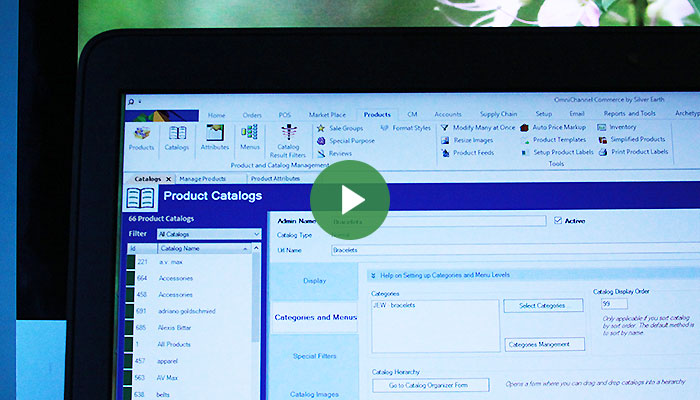

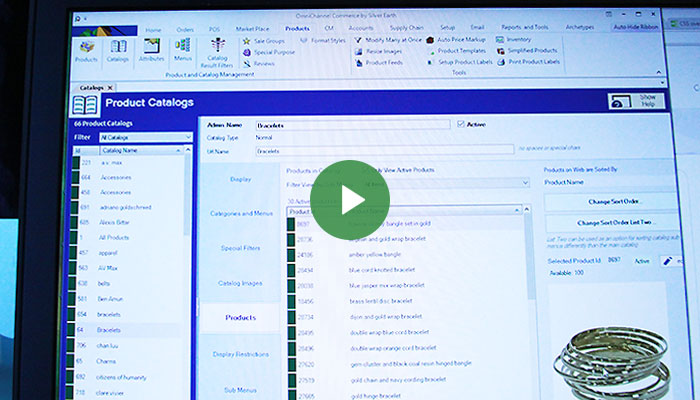
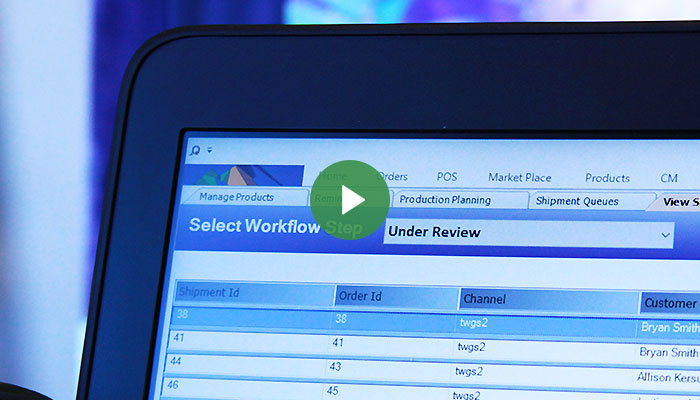
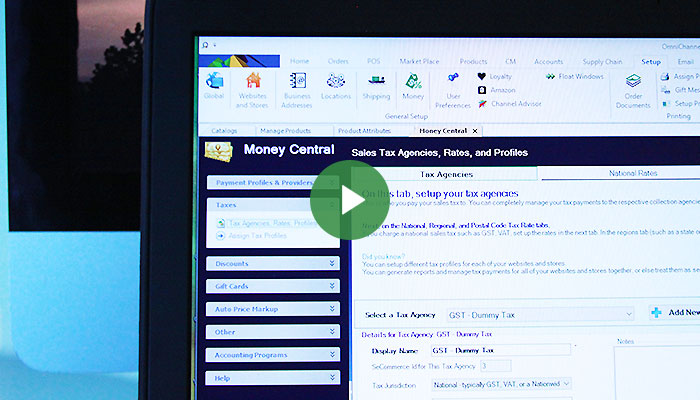
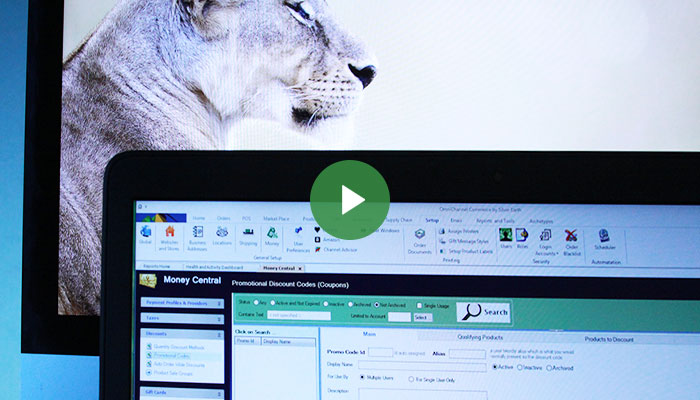
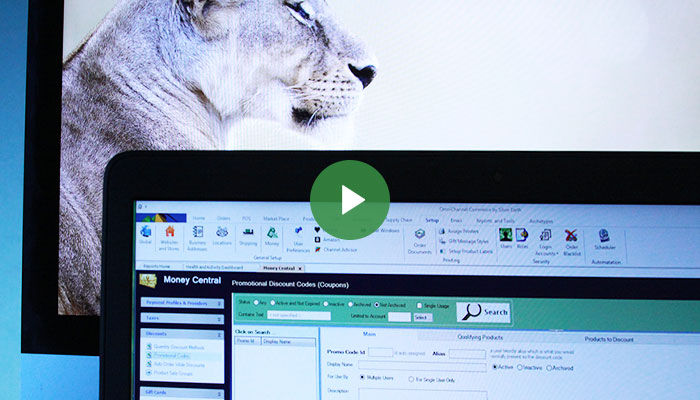
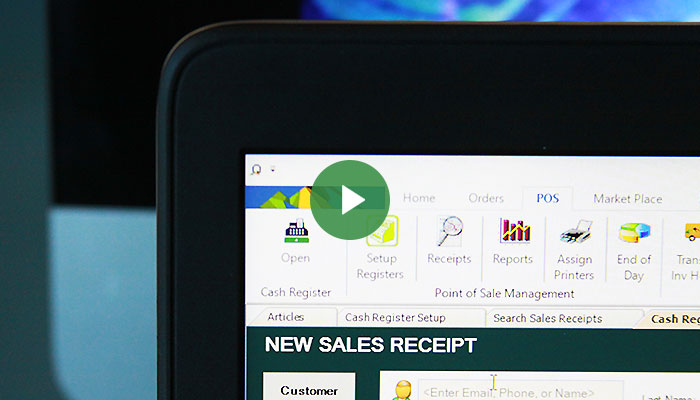
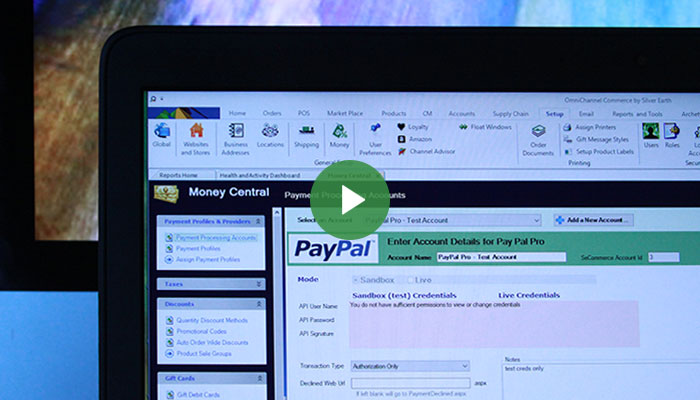
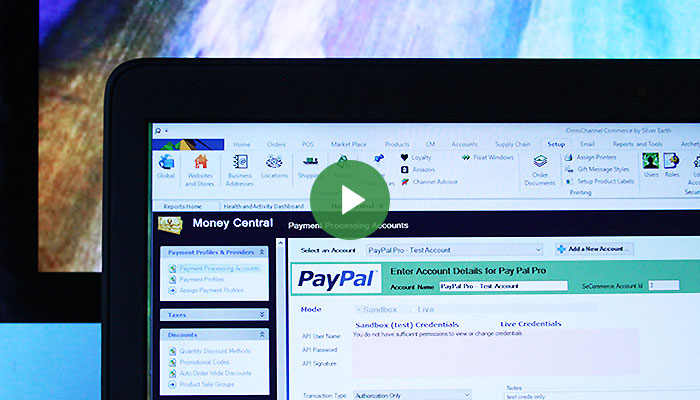
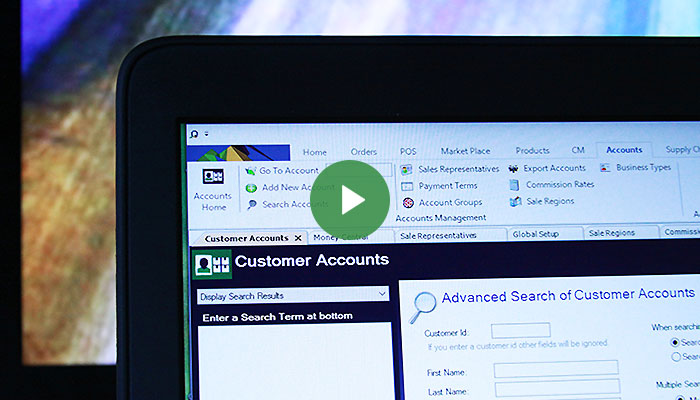
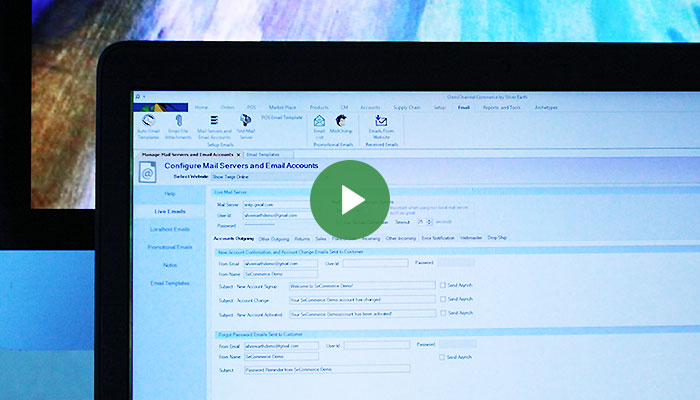
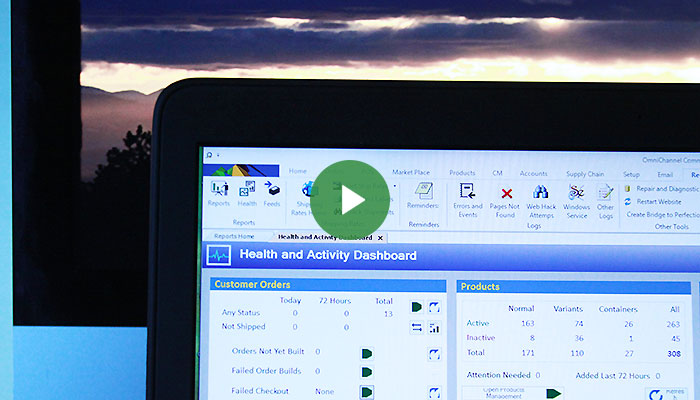
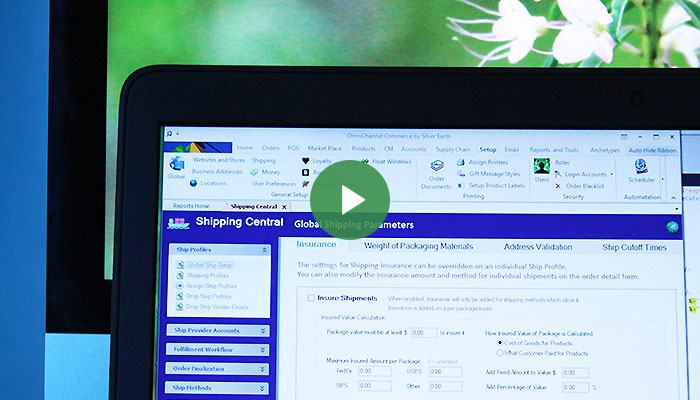
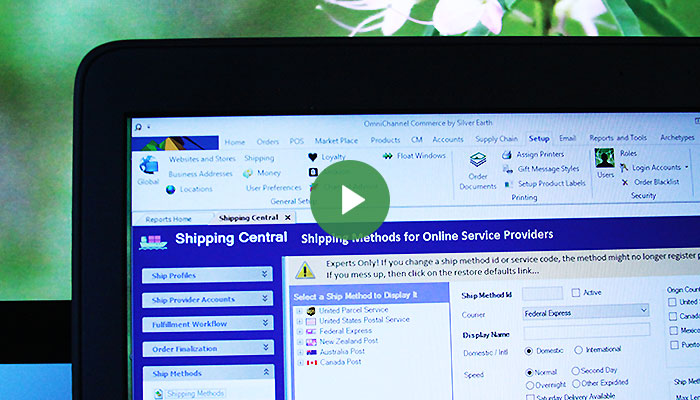
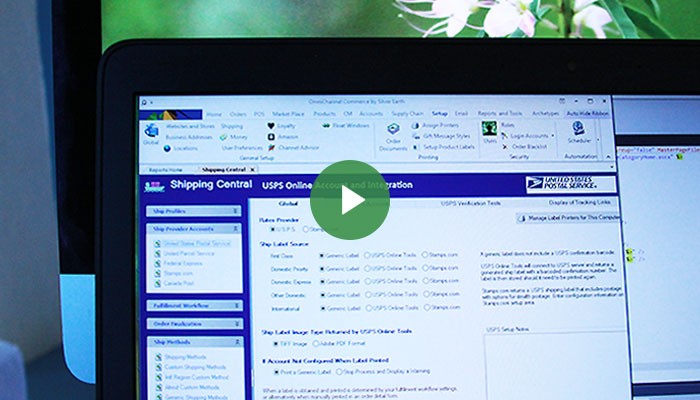

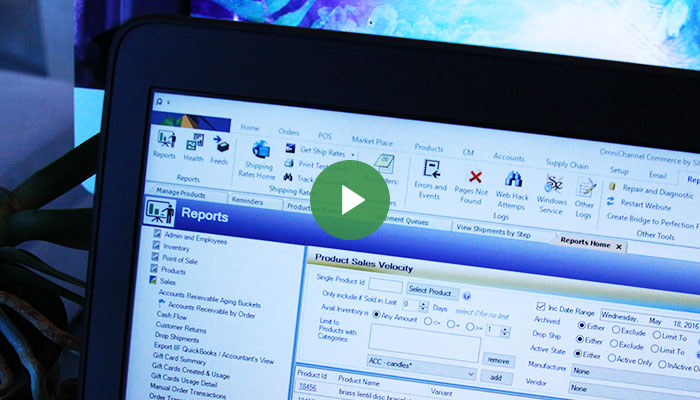
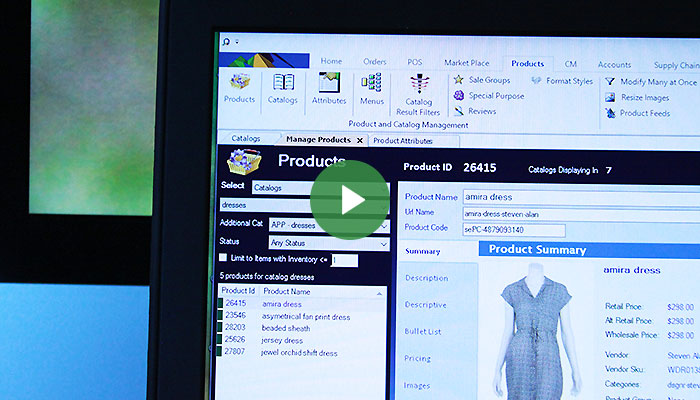
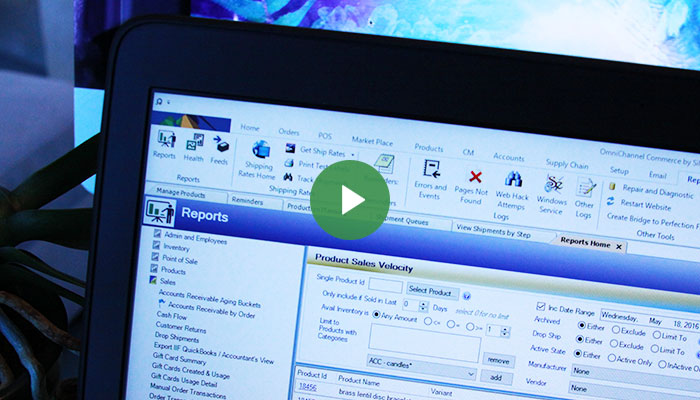
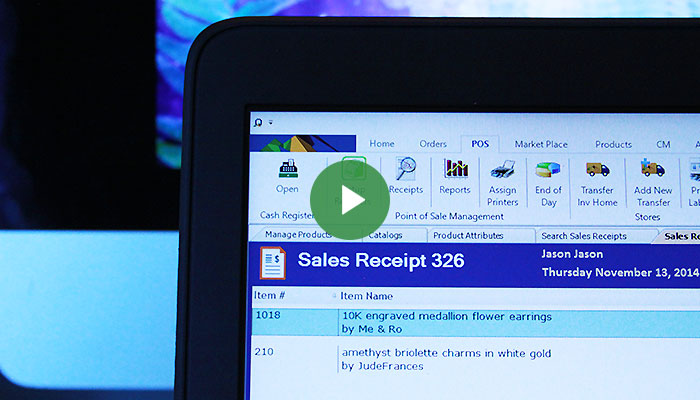

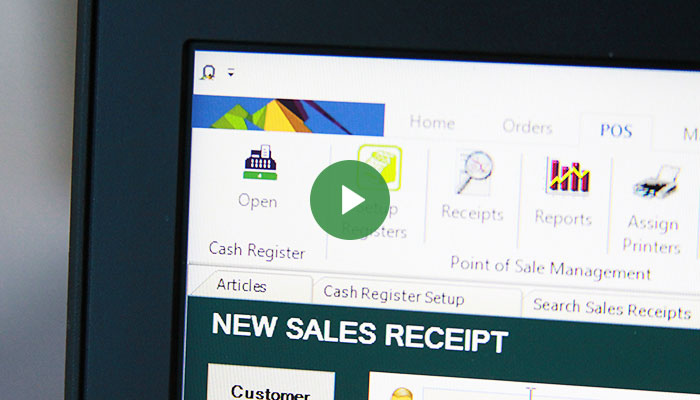
 Call us for a Free Demo or to Ask Questions
Call us for a Free Demo or to Ask Questions