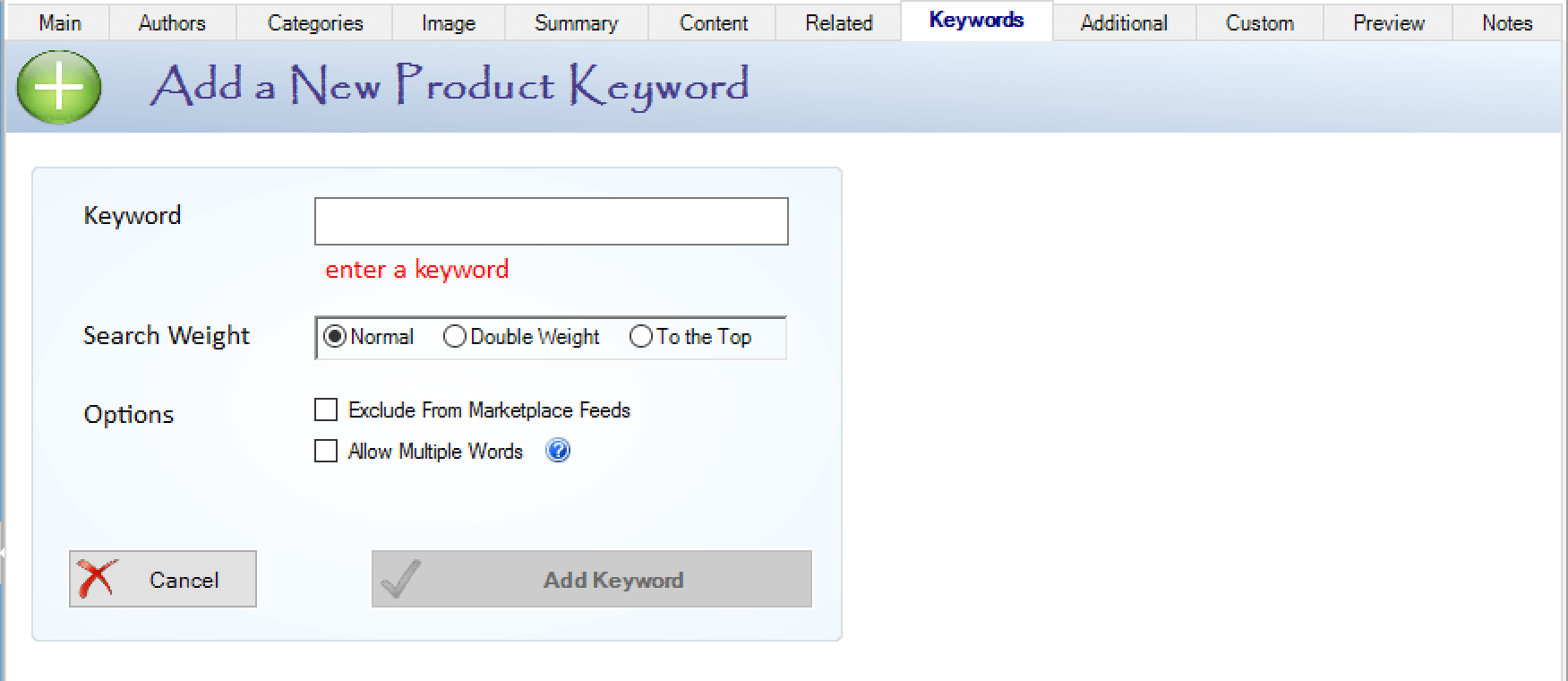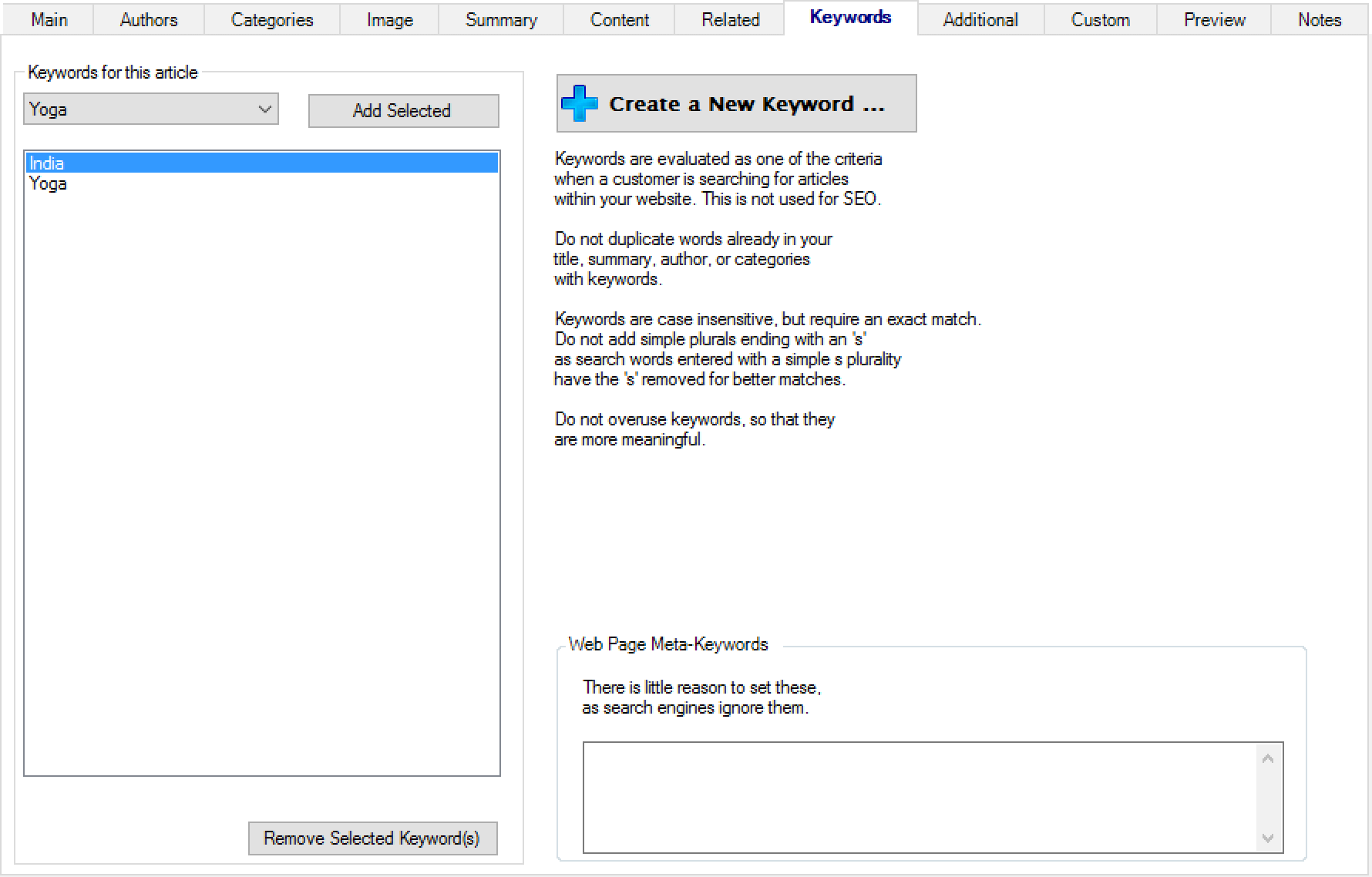
This is the Keyword tab for a selected article in management.
To see the screen shot in a larger context go to overview.
When a reader searches on the website (or you search for an article in the admin program), keywords are looked for an exact match. This is different than words in a summary, title, etc., which can have a partial match in the start of a word (example run for running). Only include keywords which are not already in one of the following:
- Title
- Author
- Category
- Issue
- Summary
These will be used when a reader is searching within your web site, and they are weighted slightly higher than a word in the summary, but not as high as a match in the title or authors name.
You can add a new keyword directly from this tab by clicking on 'Add New Keyword', which then displays the following. When adding a new keywords do not add the 's' for plural words that end with an 's'. For example: enter "article" instead of "articles". A match to a keyword is case insensitive.